Sushi Cleanups is an addon for cleaning up Blender projects. It can remove unused data, rename objects, and sort attributes. It can manipulate single selected object or every instance in the project. It is especially useful for tidying up imported data from other programs.
Download & Installation
And install with the official instructions for Installing Add-ons.
Features
Delete unused data blocks
Sushi Cleanups can delete unused data blocks like mesh, materials, and armatures. This helps de-clutter the project to make used data blocks easier to find.
Example: Deleting unused materials
| Before | After |
|---|---|
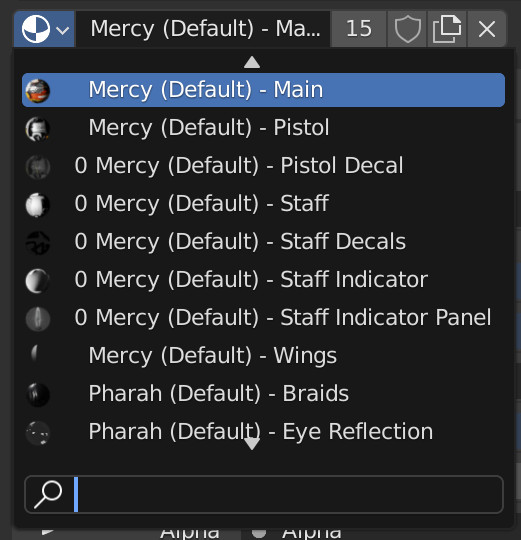 | 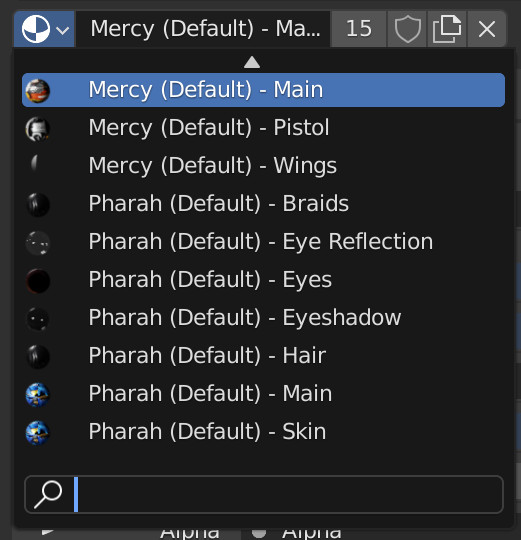 |
Example: Deleting empty collections and collapsing collections with only one children
| Before | After |
|---|---|
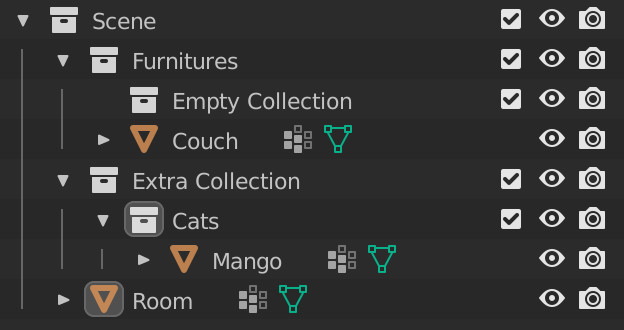 | 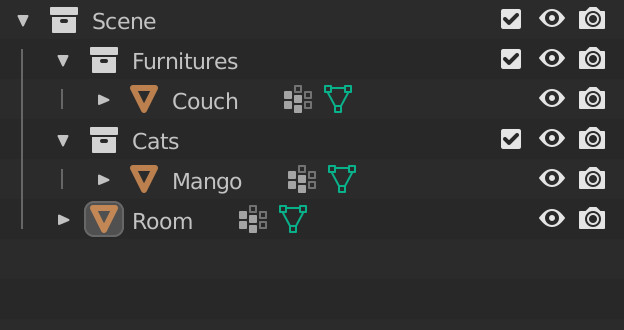 |
Delete unused properties
Sushi Cleanups can delete unused properties like empty material slots, vertex groups with no vertices, and bone groups with no assigned bones.
Example: Deleting unused material slots
| Before | After |
|---|---|
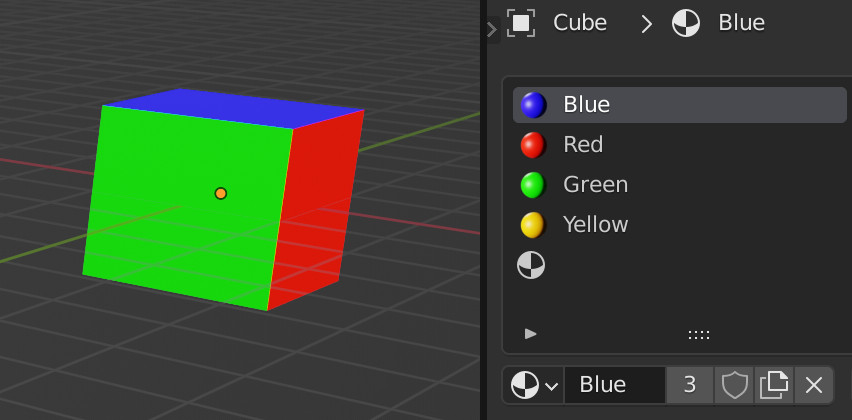 | 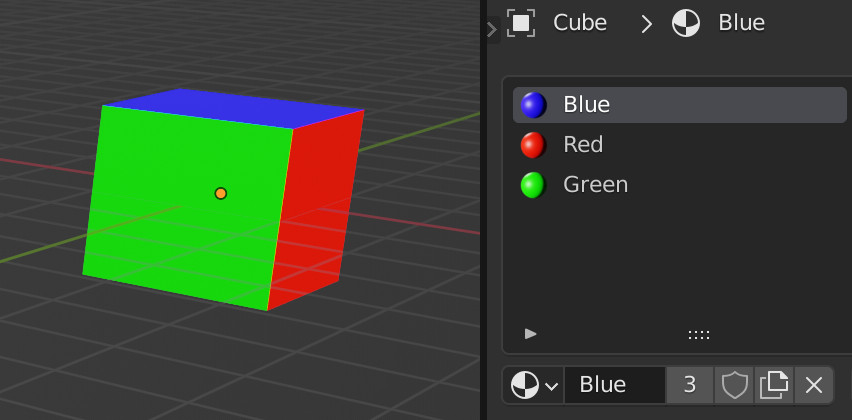 |
Deduplicate names
Sushi Cleanups can find and remove duplicated names to keep the project organized.
Example: Removing “.xxx” from names of objects and collections with unique names
| Before | After |
|---|---|
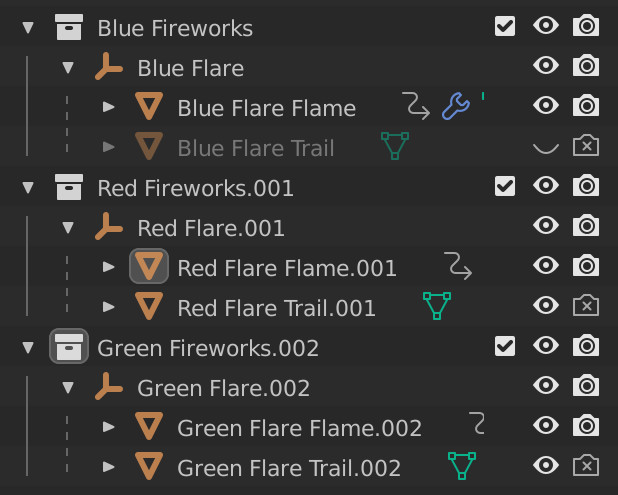 | 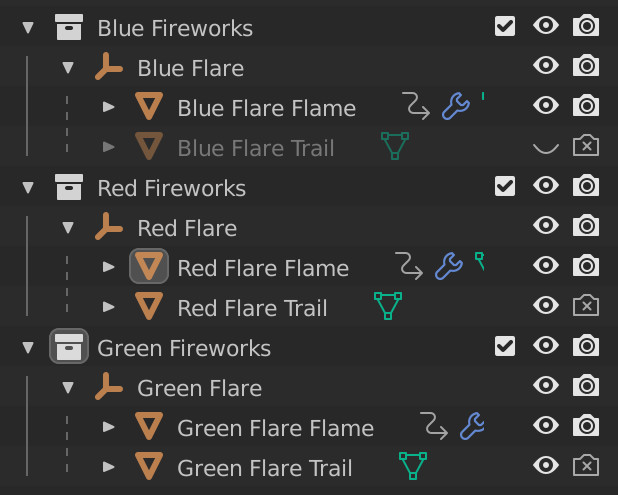 |
Delete objects that use the same materials or meshes
Sushi Cleanups can delete objects that use the same materials or meshes.
Example: Deleting all objects using the Red material
| Before | After |
|---|---|
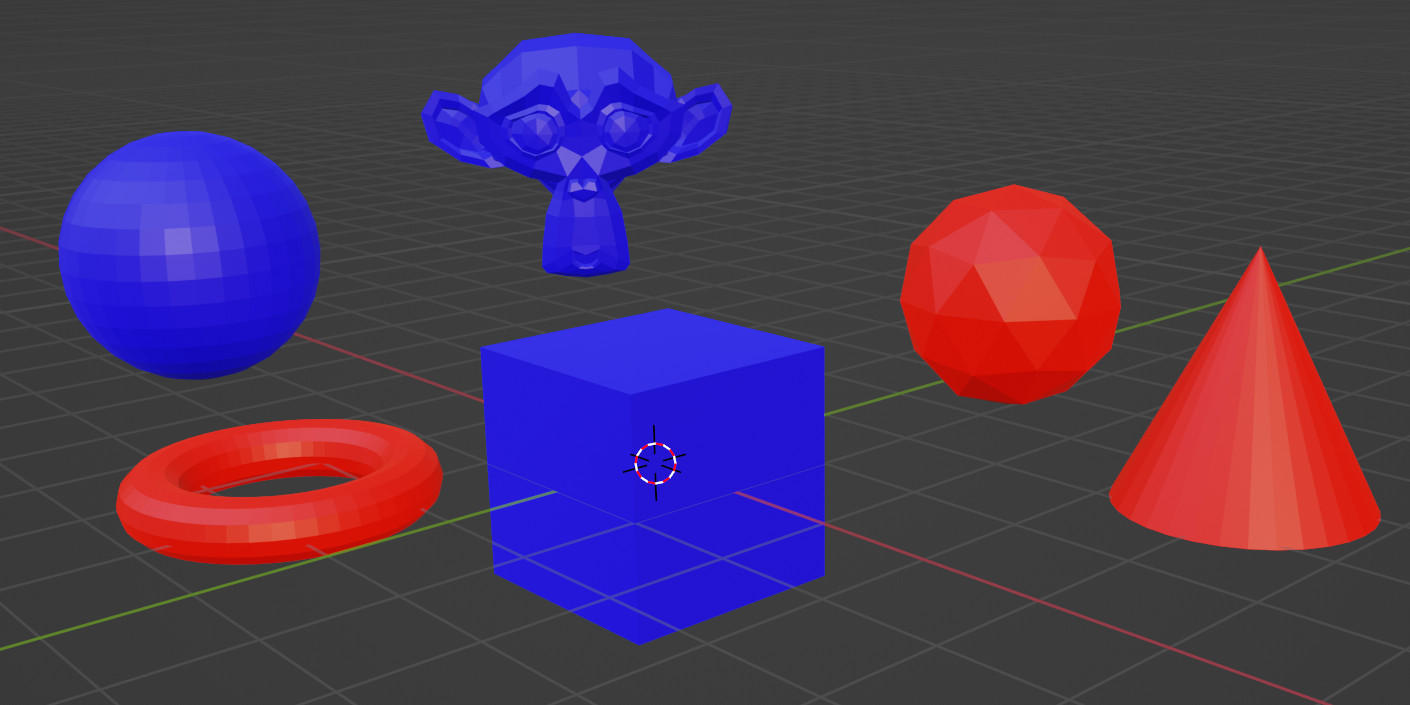 | 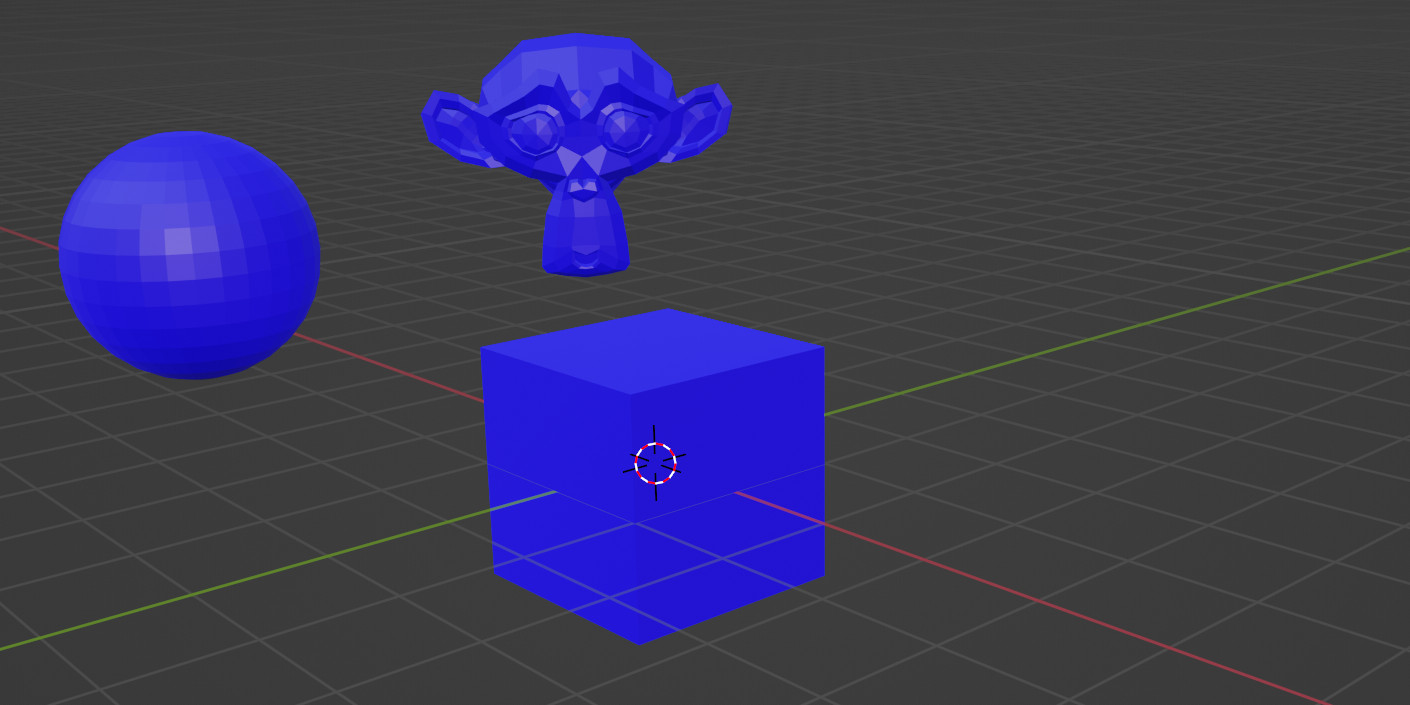 |
Sort properties
Sushi Cleanups can sort properties like vertex groups to keep them more organized.
| Before | After |
|---|---|
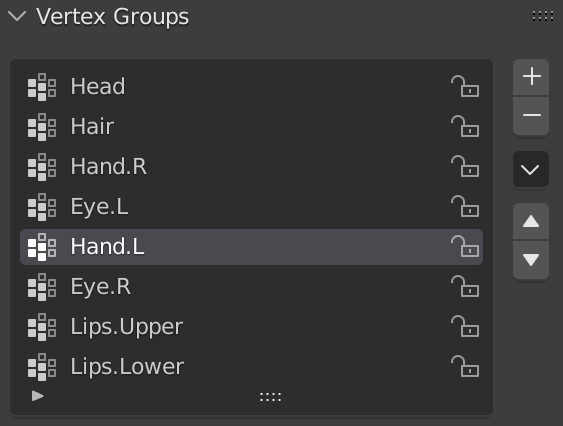 | 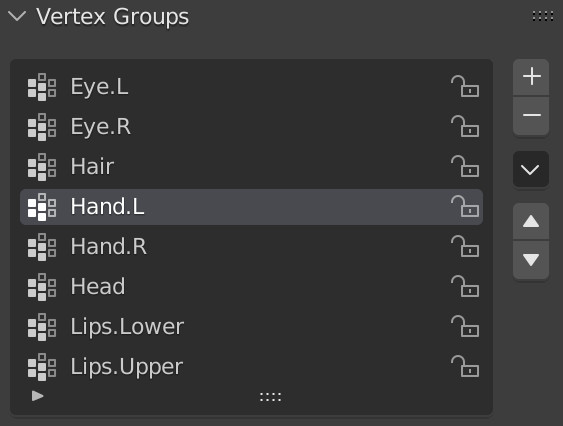 |
Support
Sushi Cleanups is tested against Blender 2.9x and 3.0. It may also work on other versions of Blender.
Please give this addon a try and let me know what you think. You can find me on Twitter @xXSuShIkiTtYXx for any questions, feedbacks, and feature requests.
TODO
- Bug tracker
- Cleaning up unused or empty properties like UV Maps, Vertex Colors
- More rename & organization helpers
Some experimental features can be enabled in the add-on preferences window.